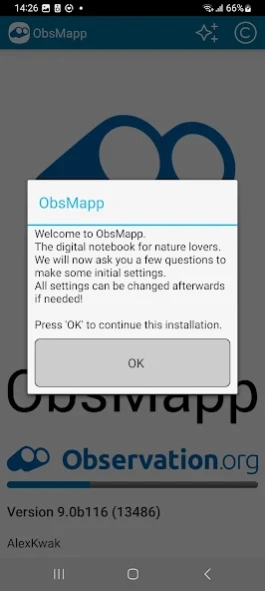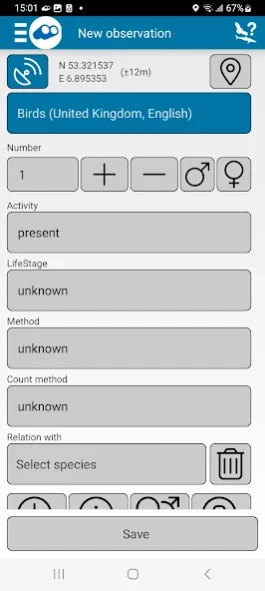Version History
Here you can find the changelog of ObsMapp since it was posted on our website on 2014-06-13.
The latest version is 9.4.7 and it was updated on soft112.com on 01 April, 2024.
See below the changes in each version:
version 9.4.7
posted on 2024-02-05
*9.4.7 2024-01-24
Feature: Count view, use all species groups
Bugfix: Count view, sort on family
Bugfix: Possible failure to upload observations
Bugfix: Fix BMP activities
Bugfix: Several small bugfixes
version 9.4.6
posted on 2023-10-30
*9.4.6 2023-10-23
Bugfix: Last used species was not always shown
Bugfix: Last used species was reset with a download of the species group
version 9.4.4
posted on 2023-10-09
*9.4.4 2023-10-05
New logo, inversed the 'old' logo
Species selection improved and faster
Extremely large species list now downloadable on older devices
Better messages on failing uploads
Several small bugfixes
version N/A
posted on 2023-05-10
*9.3 2023-05-04
Fix for very large photos, for example from the Samsung Galaxy S22
Possibility to re-upload observations
Bugfix: Observation with photo from other country could not be edited.
Bugfix: Observation were sometimes not uploaded in combination with an upload to the Dutch Sovon
version N/A
posted on 2023-04-17
*9.2.1 2023-04-12
Bugfix: ObsMapp crashed if no species lists were available
version N/A
posted on 2023-03-22
*9.1.7 2023-03-15
Do not ask to download OSM is already present
Reset outdated species lists available when removing all species lists
Prohibit upload is performing point count
Fix disappearing languages in dropdown
Fix screen is always on
Fix crash if using alias for species with single quote in its name
Fix using WAV files
Fix upload to Dutch Sovon
Fix locations on observation detail view
Remove unneeded questions about date and location after adding photo to observation
version N/A
posted on 2022-03-23
*7.39 2022-03-22
Add sharing with MP3 and WAV files
version N/A
posted on 2022-01-25
*7.38.11 2022-01-25
Fix for Android 12
*7.38.10 2022-01-25
Possible fix voor ObsMapp getting slow
version N/A
posted on 2022-01-13
*7.38.9 2022-01-13
Technical update for Google Analytics
*7.38.8 2022-01-10
Fix potential problem with downloading bird sounds from XenoCanto
version N/A
posted on 2021-12-03
Libraries up-to-date
version N/A
posted on 2021-09-21
*7.38.4 2021-09-21
Bugfix: On identification by sharing a photo, the same photo was sometimes used multiple times.
version N/A
posted on 2021-09-20
*7.38.3 2021-09-20
Bugfix: On identification by sharing a photo, the same photo was sometimes used multiple times.
version N/A
posted on 2021-09-14
*7.38.2 2021-09-14
Observation with fixed location now get an accuracy of 25 meters.
Readability of identification result with dark theme improved.
version N/A
posted on 2021-09-07
Bugfix: Sharing a photo often resulted in a warning that the current region was not covered.
Bugfix: Rarity of common species was not displayed correctly
PNG added as format to share with ObsMapp
version N/A
posted on 2021-09-02
*7.37 2021-09-02
Option to stop asking to get time and location from photo
version N/A
posted on 2021-08-30
*7.36 2021-08-30
Minimal Android-versie 5.0 needed
Bugfix: Fixed location sometimes not used
version N/A
posted on 2021-08-17
*7.35.3 2021-08-17
Counting now remembers country and species group
version N/A
posted on 2021-07-24
*7.35.2 2021-07-24
Zeldzaamheid toegevoegd aan identificatie-resultaat
Bugfix download Xeno Canto
*7.35 2021-07-13
Internettoegang-bibliotheken bijgewerkt
version N/A
posted on 2021-07-18
*7.35.1 2021-07-17
Bugfix emabargo
*7.35 2021-07-13
Updated internet access libraries
version N/A
posted on 2021-07-12
Bugfix: Identification resulted in error
version N/A
posted on 2021-06-29
*7.34.9 2021-06-29
Bugfix: Sharing images with ObsMapp only added the first image
Feature: Option to add multiple photos at once from the galery
version N/A
posted on 2021-05-18
*7.34.6 2021-05-18
Bugfix: With Android 10 no location could be read from photos
*7.34.5 2021-05-18
Just a message instead of a crash when saving a photo fails
*7.34.4 2021-05-17
Bugfix: Original photo's were not stored
Bugfix: Sharing photo with ObsMapp did not work
*7.34.3 2021-05-14
Bugfix: Original photo's were not stored
*7.34.2 2021-05-11
Bugfix: Saving photos while using camera did not work
version N/A
posted on 2021-05-14
*7.34.3 2021-05-14
Bugfix: Original photo's were not stored
*7.34.2 2021-05-11
Bugfix: Saving photos while using camera did not work
*7.34.1 2021-05-07
Bugfix: Location selection on the map did not work
*7.34 2021-05-06
Bugfix: Adding a photo on Android 10+ sometimes failed
Data usage with on-line maps explained
version N/A
posted on 2021-05-07
*7.34.1 2021-05-07
Bugfix: Location selection on the map did not work
*7.34 2021-05-06
Bugfix: Adding a photo on Android 10+ sometimes failed
Data usage with on-line maps explained
version N/A
posted on 2021-04-27
*7.33.6 2021-04-27
Bugfix: Number of sightings was not displayed on start screen
*7.33.5 2021-04-26
Bugfix: Sometimes large icons on start screen
*7.33.4 2021-04-26
Bugfix: Automaticaly starting the input screen didn't work anymore
Bugfix: Speech with Android 11 was not possible
Possible bugfix: error saving photo's
Bugfix 'walking map'-problem
version N/A
posted on 2021-04-21
*7.33.3 2021-04-21
Feature: Ready for Android 11
Bugfix: Possible internet use even if not allowed
version N/A
posted on 2021-03-04
*7.33.2 2021-03-04
Several small bugfixes.
*7.33 2021-03-03
New map type Aerial photos of The Netherlands
version N/A
posted on 2021-03-03
*7.33.1
Several small bugfixes.
*7.33
New map type Aerial photos of The Netherlands
version N/A
posted on 2021-02-23
*7.32.1 2021-02-23
Fix for environment sightings
*7.32 2021-02-22
New map type OpenTopoMap
version N/A
posted on 2021-02-17
*7.31.1 2021-02-17
Sometimes got wrong timestamp from picture.
Setting of fixed location was always shown in WGS84. Even if the Dutch RD was choosen.
Several small bugfixes.
version N/A
posted on 2021-02-09
*7.31 2021-02-09
Technical update
version N/A
posted on 2021-01-21
*7.30.1 2021-01-20
Location permission for routes more clear.
Removed option to save a route to Google Drive.
version N/A
posted on 2021-01-12
*7.29 2020-01-12
Cropping photo's now has less loss if quality.
Remarks field get focus.
version N/A
posted on 2020-12-17
*7.28.1
Bugfix missing user name on splash screen
*7.28 2020-12-17
New logo
Improved Spanish translations
version N/A
posted on 2020-11-27
*7.27.13
Improved registration of accuracy
version N/A
posted on 2020-11-25
*7.27.12
Show warning if no backgound location is allowed for routes.
version N/A
posted on 2020-11-24
*7.27.11
Update for very large photo's
Screen always on with download species
Location fix for Android 10+
version N/A
posted on 2020-11-11
*7.27.9
Technical update
version N/A
posted on 2020-10-30
*7.27.8
Bugfix startup
version N/A
posted on 2020-10-13
*7.27.6
Fixed error with Android 10+
version N/A
posted on 2020-09-29
*7.27.5
CrashLytics implemented
*7.27.4
Old ObsIdentify disabled
Small text changes
version N/A
posted on 2020-07-03
*7.27.3
Bugfix ObsIdentify
*7.27.2
On adding sounds to an observation, often the wrong sound was added
Sorted the list of sounds descending on date
version N/A
posted on 2020-07-02
*7.27.2
On adding sounds to an observation, often the wrong sound was added
Sorted the list of sounds descending on date
version N/A
posted on 2020-05-24
*7.27.1
Fixed problem with photo's
*7.27
Added Albanian translations
version N/A
posted on 2020-04-03
*7.26.6
Bugfix Dutch BMP
Bugfix Identify: language of found species.
Bugfix Identify: species not in database.
version N/A
posted on 2019-11-07
*7.26.5
Bugfix Android 10
version N/A
posted on 2019-10-23
*7.26.4
Bugfix location Speech
version N/A
posted on 2019-10-17
*7.26.3
Bugfix location Speech
*7.26.2
Bugfix Identify
Translations
version N/A
posted on 2019-10-13
*7.26.2
Bugfix Identify
Translations
version N/A
posted on 2019-09-13
*7.26.1
Bugfix Dutch BMP
*7.26
Button for Google Maps with environment sighting
version N/A
posted on 2019-07-26
*7.26
Button for Google Maps with environment sighting
version N/A
posted on 2018-03-12
Added warning for database errors
version 7.6.7
posted on 2016-12-18
*7.6.7,Bugfix when saving,*7.6.6,Bugfix at startup,*7.6.5,Count sightings improved,Bugfix: mutilple transects solved,Small bugfixes,*7.6.4,Bugfix: parts of a transect could disappear,Small bugfixes,*7.6.3,Bugfix: Speech input edit did not work.,Small bugfixes,*7.6.2,Added Spanish manual,Small bugfixes,Added Antartica as country
version 2.13
posted on 2013-06-25
Several fixes and updates